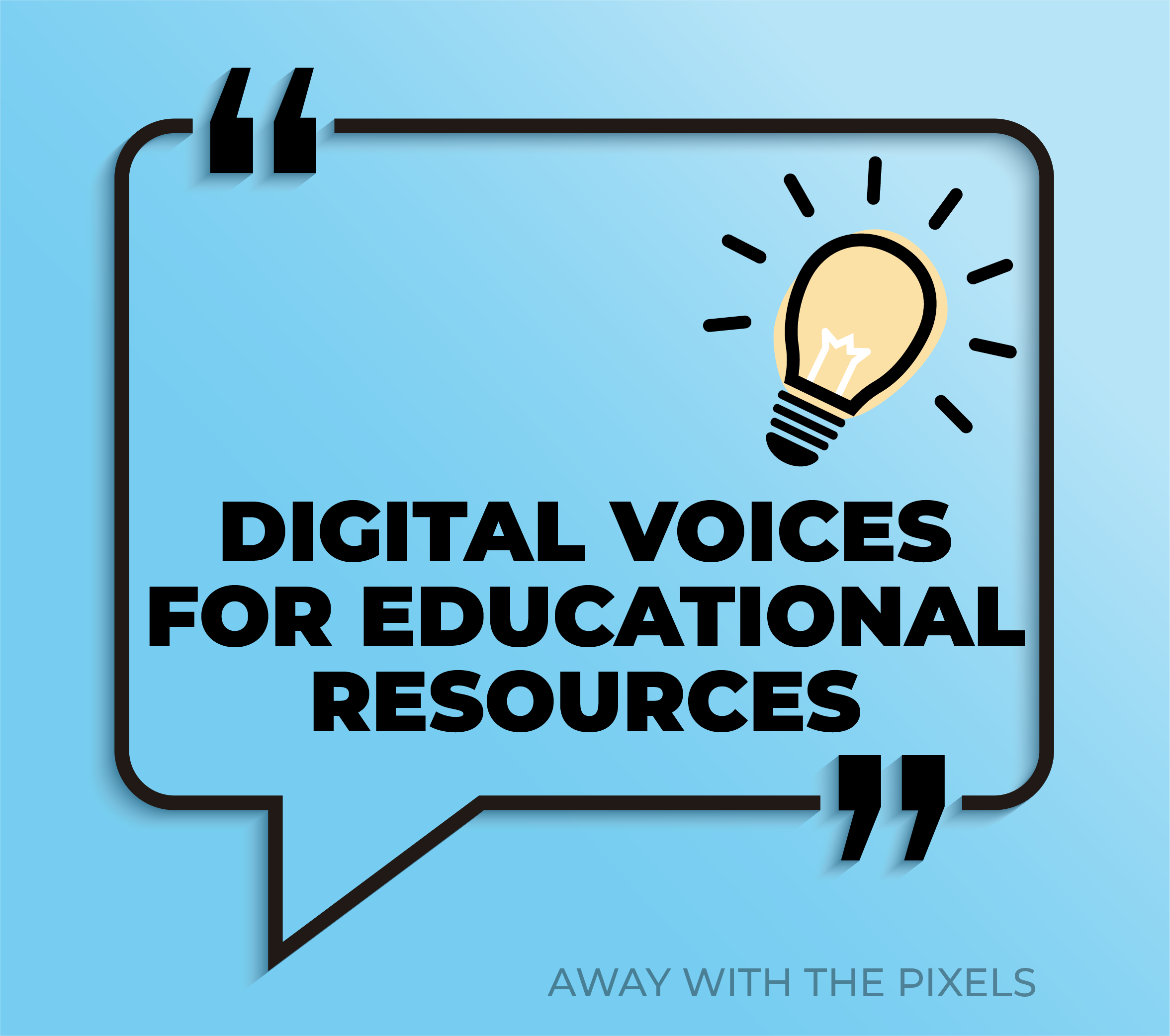Would you like to create your own audio clips for your digital educational resources? We are about to launch a brand new text-to-speech digital voice engine, specifically crafted for use by teachers and educators for use in your own students or to sell on platforms such as TpT.
Create audio instructions using voices like this:
or perhaps using a child’s voice like this:
or in a different accent like this:
or in another language like this:
Whether you create digital resources using Teacher Pay Teacher’s own Easel platform, use something like Boom Cards or any other digital platform, adding audio instructions or audio content is an extremely useful feature to offer. Our digital voices service will allow you to create your own digital voices at the touch (or click) of a button which you can use in your own resources or resources to sell!
Sign up below to be the first to know of when the new services launches and take advantage of our super-special launch offer!
What are Digital Voices?
If you are thinking that digital voices are something like the robotic voice behind the speaking clock of the late 1970s, it’s time to think again! New-generation digital voices are pretty good imitations of humans. As the world has embraced talking devices such as Alexa, Siri and Cortana, plus the plethora of voices which power the GPS devices, smart devices etc, so the technology behind digital voices has leaped forward.
And the best thing is, some of these voice engines are now available for developers to create platforms and services and this means that people like me can create a platform which gives easy access to digital voices for people like you :), so you can access the world of digital voices without having to know a line of code!
It’s exciting 🙂
Text To Speech For Teachers
Digital voices are created using text-to-speech. This means you just type in a sentence or two and the audio file is created. You can then download the audio file ready to add to your digital educational resources.
Therefore if you have a paragraph explaining a digital activity at the front page of your resource, just copy it into our engine and click a button to instantly convert this into a digital voice!
Choose Your Voice & Language
Whether you want a child or adult, female or male, a specific accent or language, you will find you can match the right voice to your products. Our engine provides access to voices in languages from Afrikaans to Zulu, with English, Spanish, French, German, Italian being popular choices.
But I Can Do It Myself…
Great! If you can quickly and easily produce good quality audio for your resources then you don’t need this. But if you are someone like me (who, as you may know, shares an office with an extremely vocal African Grey parrot who is currently singing ‘squark this way’ at the top of his little parroty voice as his homage the RunDMC classic), getting a quiet few moments to create some audio clips can be challenging. Add to this the debate about whether to edit out the ums and ahs and it’s a process, for me, which is far from straight forward – which is why I have embraced wholeheartedly the use of digital resources, which I have been using in educational games and resources since 2019.
Will Digital Voices Replace Voice Artists?
Try It Out!
So if this is something that you would like to learn more about, sign up below and be the first to know of the launch (which will include a free trial 🙂 ).