We have a free image slicer which we use to make tiles for puzzles game for students to play online – and we’re pleased to share that slicer with you too!
If you need to slice images, perhaps to make tiles for a puzzle or game, you can, of course, do this via a tool such as Photoshop, however we have a free tool which will allow you to slice images online and for free!
You can use our image slicer to slice any image into regular sized tiles, whether squares or rectangles. You choose the number of slices you want and the image slicer does the rest, delivering you a zip file with the different tiles ready for you to add these to your puzzle or game.
How to Make Your Own Educational Games
If you want to create your own educational game, whether to create a game from scratch or customize a ready made template, check out our Edugamery site.
How to Slice Images
The first thing you need is the image you wish to slice into tiles. If you want to slice the image into perfect squares, you will need an image which can be divided into squares. For example, an image which is 600 x 400 pixels, can be divided into 3 x 2 squares, each being 200 pixels in width and height. However, an image which is 700 x 400 pixels cannot be equally divided into perfect squares. In this case, the slicer will give you rectangular tiles.
Go to Free Slicer Page
Navigate to our free slicer page and you will be prompted to select the number of tiles you want across the width and the number of tiles you want the image sliced into downwards.
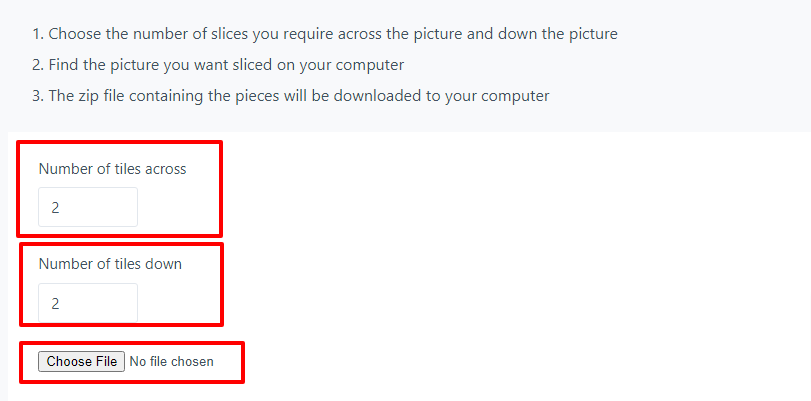
Choose the number of tiles you want the image divided into and then choose the file. Wait a couple of seconds and you will see the zip file containing the tiles downloaded to your computer.
Remember, your original image is not uploaded to our server and remains intact.
To use the tiles, just unzip the file and add them to your project as required.
